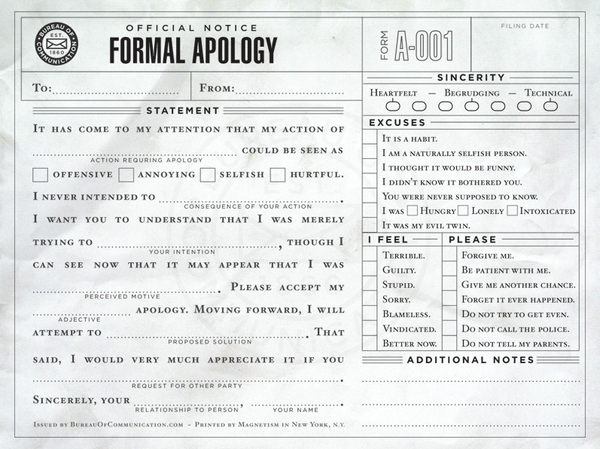Do gadgets that help you focus on conscious breathing work? I found three that worked for me: Resperate, Helicor's StressEraser, and Heart Math's emWave.
My biggest complaint is that once I learned the relaxation techniques each of these devices teach, I didn't need the device to get the results. That also is a positive, isn't it?
I think, feel, and communicate better when I'm calm. Learning to access that state at will is an important skill … in business and personal life.
So, with that in mind, here are my impressions and experience with each.

Resperate.
The Resperate unit is a little bigger than a portable CD-ROM player, with a built-in elastic strap that goes around your ribcage to monitor your breathing. The concept behind this tool is very simple. It relaxes you by helping you slow your breathing down.
Resperate starts by pacing your in-and-out breaths with higher and lower pitched sound cues. Over time it moves these tones farther apart, leading you to breathe slower and more deeply.
How did it work? It helped me move easily from 6 to 10 breaths-per-minute, down to two or three breaths-per-minute. This promotes much deeper breathing and relaxes the body and mind. I find that I enjoy using this tool for about 10-minutes at a time; and I definitely feel relaxed after using it.
While Resperate provided the most relaxation, it is the one I use least. Perhaps because it is a little bigger and requires the belt. Not big hurdles; but apparently big enough.

Helicor's StressEraser.
The StressEraser is a portable biofeedback device, smaller than a deck of cards. On the top, there is a hinged slot to put your finger. The finger reader measures your pulse and galvanic skin response. There is also an LED screen on this device that helps you pace your breathing, and shows your level of stress or relaxation.
Without focusing, the line is erratic and jagged.
However, with only a little bit of training, it's easy to create a very smooth sign wave that indicates a steady breathing and a healthy heart rate pattern.
With this tool, I get the best (most relaxing) results with an
in-breath of about five seconds and an out-breath of about the same length. I like doing this for five minutes or so; it is a nice break in the middle of the day, before an important phone call, or a decision-making session.
I
find that it
helps me focus. Of the three tools, this is the one I find myself using most often. This might be because I like the graph and how it gives me instantaneous feedback about my breathing and focus.

HeartMath's emWave.
This is the smallest of the tools. The emWave relies on either a thumb sensor or, my preference, a clip that attaches to your earlobe. The technique is very similar to what you learn with the StressEraser. It involves steady breathing and a focus on reducing heart beat variability. It has four levels of challenge.
It sounds strange, and I don't claim to understand the science behind it, however focusing your attention on your heart while doing the breathing exercise seems to make a difference. Somehow, when you focus your attention on your heart, that is when the machine changes color to indicate that there is "coherence". And, in my experience, this is the most relaxing part of the exercise. More coherence equals less stress.
I tend to use this tool less than five minutes at a time to feel calm and refreshed. It was also the easiest for me to have success with (in this case, to get the "green light" to come on). So, the emWave is the smallest, easiest and quickest of the three … and it works. I'm going to use this more often.
So why did I use one that is more challenging? Habit, or perhaps that defines part of the reason I need to relax?