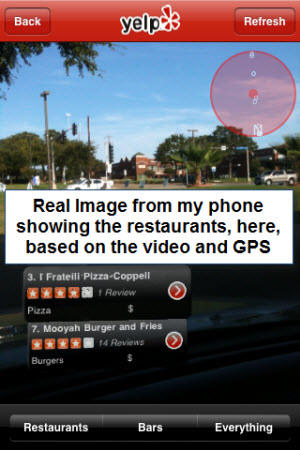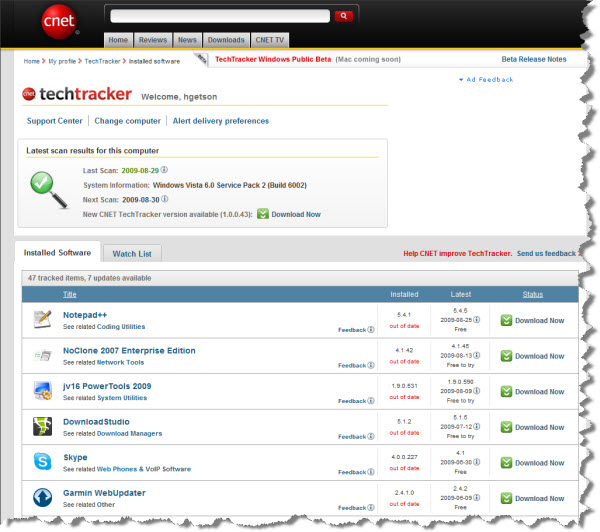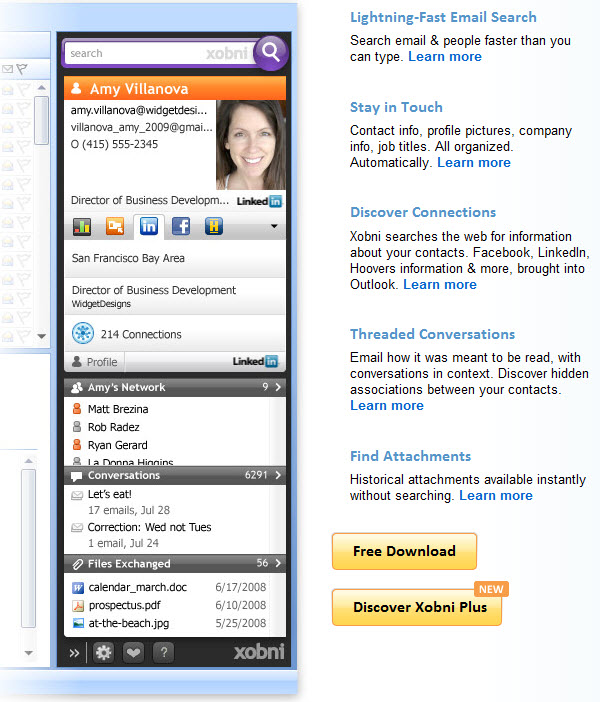Does it make sense to try and fix a broken PC? I used to think so; now I’m not so sure.
I’m often early adopter of technology. That’s kind of code for “I’ve had to reformat my computer many times over many years”. And when it came to hardware, let’s just say that the local CompUSA people smiled when I walked in the door. I love technology; and it seems that I never met a faster video card, bigger hard drive, or clever invention that I didn’t want to buy.
Your Rules of Thumb May Be  Out-Dated. Mine Were.
Out-Dated. Mine Were.
Over the years, I developed a strategy for acquiring new computers.
I typically bought the absolute top-of-the-line, as soon as the second
version of it came out. Oh, I bought many when the first version came
out; but that’s how I developed a strategy to buy one-step back from
the newest and best.
A lot has changed in the PC industry. For example, our local CompUSA and Circuit City stores are now closed, and today I got a pretty good idea why that happened.
My laptop finally gave out; and all of my software utilities, Internet searches and efforts had failed to bring it back to life. My wife made me promise to go get a new machine before I drove myself (or her) crazy.
What Kind of Deals are Available Today?
So this morning I walked into my local Best Buy determined to find a worthy replacement. I was quite surprised to find that I walked out the door with a brand-new laptop, much more powerful than the one that had broken, for less than $500.
I also found a desktop machine with Intel’s newest chip, 9-gigs of memory and a terabyte hard disk for about $1,000.
That means hardware is becoming disposable. There comes a point where it’s literally not worth trying to fix something, or re-load an operating system and your programs to make something work reasonably well, when you can upgrade to a newer more stable platform for so little money.
What Does This Mean For You?
The point is technology is now cheap enough that you should look at your business and think about the point of diminishing returns. Which machines are calling-out to you that they are past their prime, and it’s time to replace them with something new?
The PC manufacturers are trying to get rid of their Vista machines … because the new Windows 7 operating system officially comes out this fall. I recommend you take this opportunity to investigate what is out there … and bring some of it home.