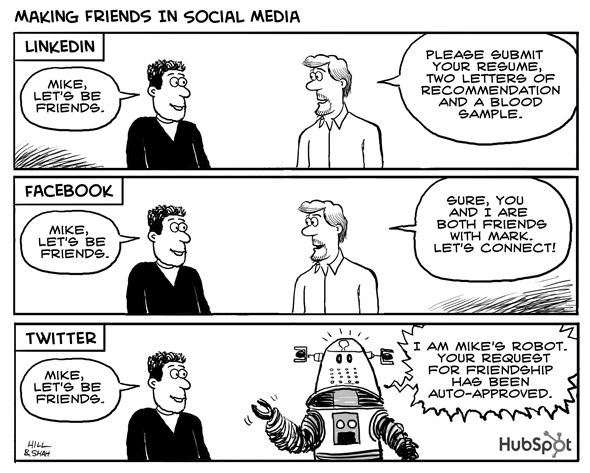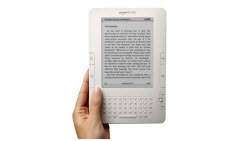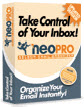The world is changing quickly. Just because you made money a certain way for a long time doesn't mean that this is how you'll continue to make money in the future. In fact the practical realities of time and technology suggest that this is not the case. In this environment, you have to adapt and re-invent yourself.
Creative Destruction in the Publishing Industry:
Think about what has happened to publishing in the past decade. I'm talking about: television, movies, and music … but also newspapers, magazines, and the book industry.
Personally, I read more than I ever did before; but I hardly ever go to a bookstore. I buy a lot less magazines than I used to; and I have to think hard to remember the last time I purchased a CD.
That doesn't mean people aren't making money in these areas. I suspect it just means that different people are making the money. The industry is changing. It's a new game, with new rules, and new opportunities.
How the Kindle Changes Amazon's Business Model:
 I've had the new Kindle 2 for about two weeks; and I like a lot.
I've had the new Kindle 2 for about two weeks; and I like a lot.
I'm impressed by the machine, but I'm more impressed with the business platform that Amazon is creating.
Yes, they're going to sell a lot of books on the Kindle. Amazon will build a base of brand-loyal Kindle users.
Plain and simple, though, the Kindle is going to change Amazon's business model.
Right now
bestsellers cost $9.99 (which I suspect is a loss leader because they still have to buy the book from a traditional publisher) and certainly
cannibalizes their business of selling paper books.
They are signaling that they expect to make money differently in the future. That is part of the reason I like Amazon's decision to invest so heavily in the Kindle platform. It's a subsidized campaign to bridge to a new business model.
You Will Have Access to New and Extended Forms of Content.
More avenues will open to profit in different ways. For example, I expect that Amazon will soon sell a paper copy of the book along with an
electronic version for premium price. And you'll also soon have the ability to unlock more features. That means that you'll be able to pay to consume what you
choose (whether that's a one-time viewing, a permanent license, the
right to print, share, or listen to the audio version or watch the
multimedia presentation version of the content).
They have an opportunity to re-define what you consider a "book" as well. And I predict that it won't be
long before you can buy a book that is electronically enhanced with expanded content. Here is how I envision that might work. For example, let's say you buy a book on
blogging. It might describe how to set up an account with TypePad or
WordPress. The enhanced version of the book, which you paid extra for,
could have links and setup wizards to do a lot of the heavy lifting for
you. Do you want to allow search engines to index your new posts?
Here's how to do it, and click this button to have us set it up for you.
Think
about how many areas would benefit from this marriage of content and
skills transfer what about a book on trading that helped you build the
pattern recognition or money management rules into your charting
software or trading platform?
Trojan Horse Strategy: This Will Turn the Publishing Industry Upside-Down.

I think the bigger opportunity is the Trojan horse that turns the publishing industry upside down.
Think about how hard it's been for a new author to get a book published. Even before that, they had to find an agent. If that happens and they withstand the countless rounds of rejection, then the publishing house decides if one and how the book is released and the artist gets perhaps a dollar per book.
In the near future, an author who understands social media and generating buzz published their book or pamphlet through Amazon's Kindle channel and keep the majority of the money. It's faster, frictionless, and more lucrative.
And Amazon can start to cut-out that pesky middle-man. Why deal with a publisher, when you can let the author believe they are the publisher? With this model, there is more margin for everyone (except the old-line publishers, who better be re-inventing themselves with a new value proposition).
It's Not Just About the Publishing Industry; They're Out To Change Your Industry Too.
As Amazon builds up the infrastructure to run their business,
they've decided that they're willing to sell their excess capacity to
you with a new product line of Amazon Web Services. It's on-demand technology capacity that is flexible, state-of-the-art and cost-effective.
Yes, there is still a need for humans. So it's no surprise that Amazon has a new line of business they call the Mechanical Turk. And it's a marketplace for humans to do the work you want to outsource. It leverages Amazon's marketplace catalog and is another example of how they're becoming vertically integrated and well-positioned for the future.
As a consumer, I like what I see; and it's only going to get better.
Bottom Line: Amazon's competitors and suppliers are going to have to adjust their business models.
But the real point wasn't just about Amazon's foresight or skill. It's a challenge and a a wake-up call-to-action for you to look at what you do, and what you need to do … and for you to figure-out
what your future company and the future you is going to focus on and do
to succeed. The environment is changing. It is time to adapt and re-invent yourself.