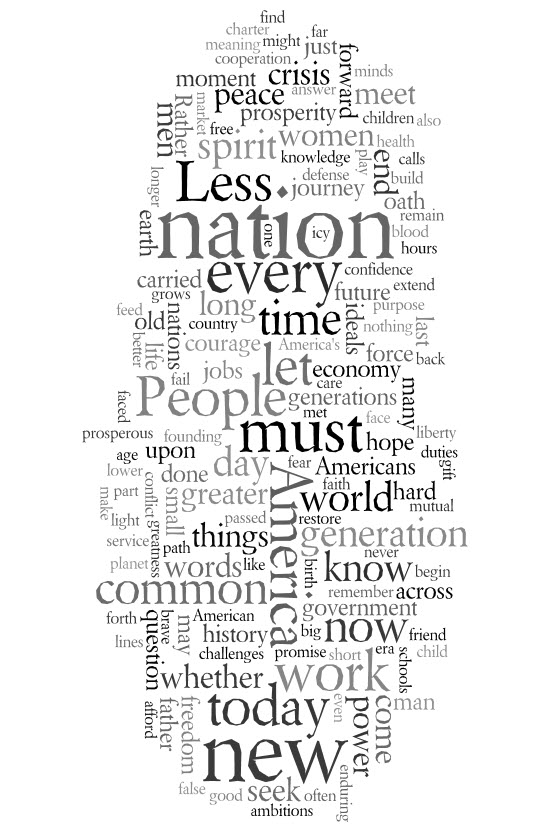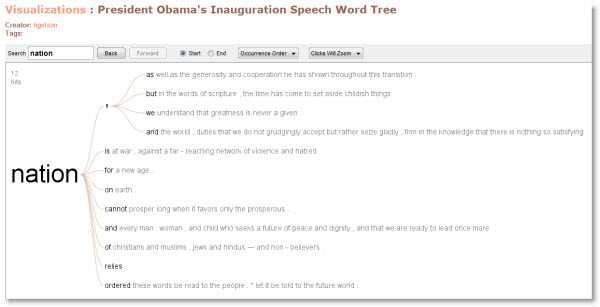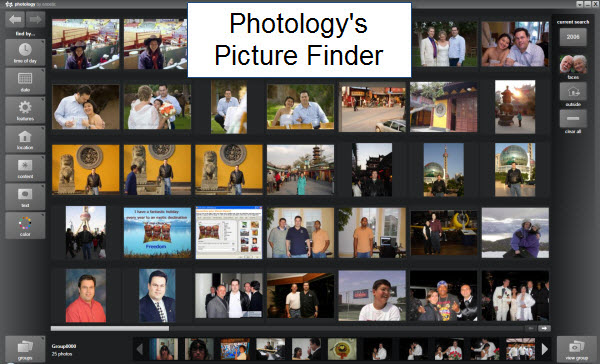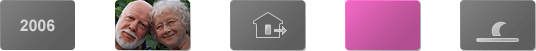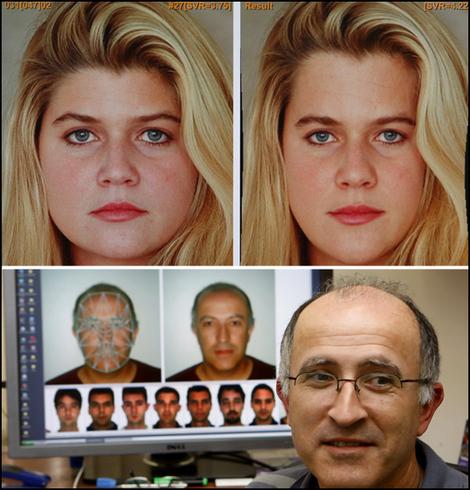Microsoft has a new product that people use to create a new genre of really bad music. I have to admit that I enjoy it, even though it's like watching a train wreck.
Microsoft just released Songsmith, a product where you sing the words as best you can, and its software supplies computer-matched musical accompaniment. The truth is that it probably has some pretty advanced technology.
It has become trendy to take a vintage rock video, strip out the instruments, and then let Songsmith process the classic song in "unexpected" ways. So, if you want to hear the Police's song, Roxanne, differently than you had before … Songsmith is the right tool for that job.
To make things worse (or better) Microsoft's promotional video for Songsmith is so bad that it is painful to watch. It is so campy I suspect it was done intentionally to generate buzz. You've got to see it to believe it.
Here is the direct link.
For the record, I'm a fan of Microsoft. It may not be a popular
position to take, but I like and use lots of their software. They come
up with many innovative things. The ad, above, may not be their best
effort. So watch and listen for yourself?
Here is the result of Songsmith processing the classic Police song, Roxanne.
Remember, you get to choose lots of options, like tempo, style, and instruments. So, someone wanted it to sound like this. Still, it speaks for itself, doesn't it? Here is the direct link.
Here's one with a slightly better result … Oasis' Wonderwall.
Here is the direct link.
Here are a few other links worth checking. Remember, real music sounds better when this stops.
- Here is a link to a Techcrunch article about Songsmith and its ad.
- Here is a link to a collection of other horrific Songsmith versions of Billy Idol, The Cars, etc.
- Here is a link to more strange re-mixes.
- Here is a link to a spoof of the ad that isn't politically correct, but you may find funny.
- Here is a link to Microsoft's product page for Songsmith.
- And if you still want more, search for "Classic Hits by Microsoft Songsmith" on YouTube.