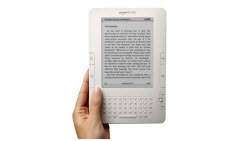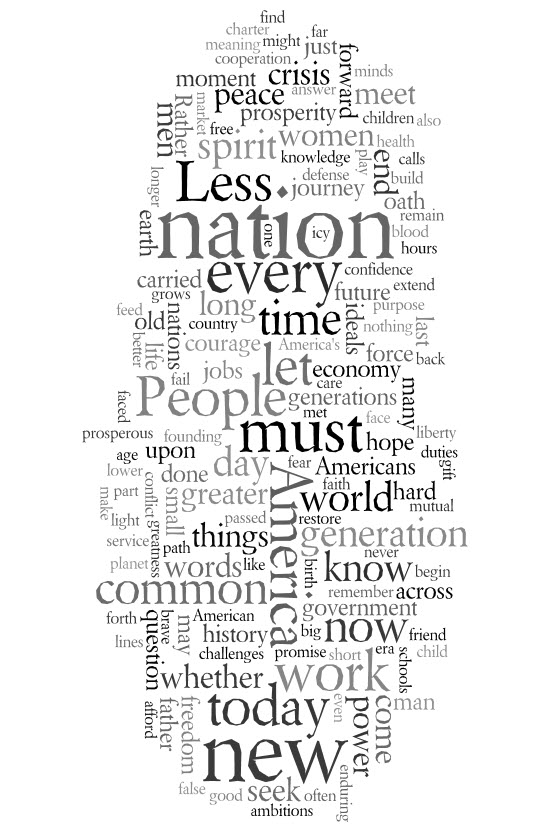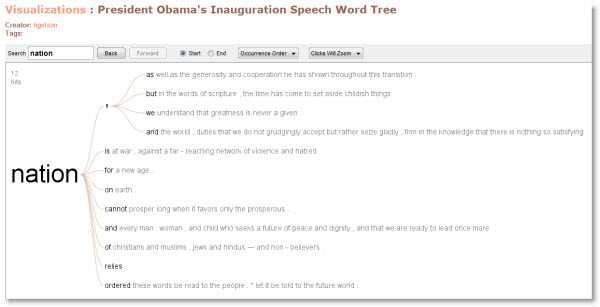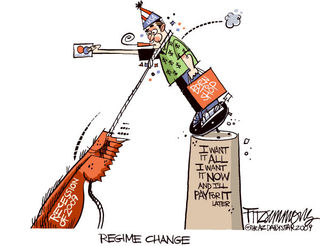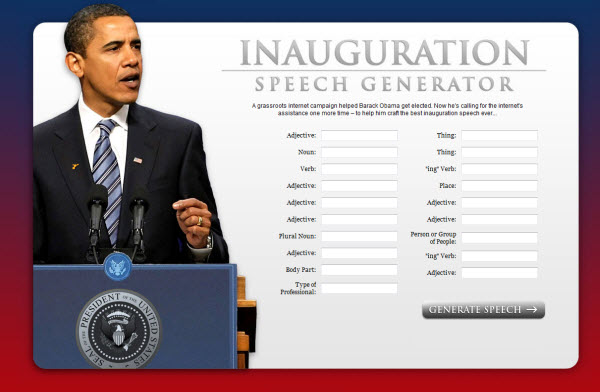Frankly, I didn't think I would love it. I was wrong. Perhaps more important than just "loving it", I like using it.
It's thin, light, and easy-to-read. At first I wasn't sure it felt right … But, at first, I didn't buy the leather cover. Believe it or not, that made a big difference. I like that it now feels like a "book" in my hands. There is a lot to like, and I got used to it very quickly.
A Mini Feature Review: Here are the basics.
- Terrific Display: it uses fast and crisp E-Ink technology;
- Huge Capacity: it will hold over 1,500 books;
- Wireless: it has built-in free access to Sprint's data network;
- Great Battery Life: it lasts for more that 4-days worth of reading, even with the wireless on;
- Built-in Keyboard: to annotate text, or to use search capabilities and the Internet;
- Text-to-Speech: surprisingly well done and useful while driving or doing things.
Looking Good Is A Good First Step. While I was waiting for my Kindle to come, I guess the thing I questioned most was whether I'd actually read on it. Right out-of-the-box, my first impression was that the Kindle had a great display. I took it outside, and it still looked terrific, even in the bright sunlight. I did have to adjust the font size for it to feel "right" to me. However, it was easy to figure out what felt
natural (and here is a hint for the older readers … at night, a slightly bigger size is what feels natural to
me).

Having Lots Of Things To Read Is Nice Too. Carrying a bookcase full of books in pencil-thin package is pretty cool.
There's over a quarter million books available for the Kindle, and that number is growing rapidly. Many best-sellers are just $9.99, which is much cheaper than the paper versions. In addition to books, Amazon has made it easy to read web and blog content with the built-in browser and free Sprint data network. Also, you can convert and transfer Microsoft Office and PDF files by e-mailing them to your Kindle's e-mail address.
Cheap Is Good, Free is Better. To get you used to reading on the Kindle and using Amazon's store to get the content, they've made an impressive amount of books free. The first book I downloaded was a free copy of the Bible. I heard it was a Good Book. That's good business on many levels.
Download Sample Chapters To Make Sure You Like It. Taking that concept a little further, Amazon also makes it easy to download a few sample chapters of many books to your Kindle before buying. This has already changed how I use Amazon, and it adds a key benefit that the storefront bookstores relied on, browsing several books to find the one that suits me. Now, I can do that anywhere and anytime.
And once the sample is on your Kindle, it's only takes one-click to get the whole thing. It's all very fast, very convenient, and very clever marketing.
Yes, I sense
it's the future. And I'm a gadget guy who loves to play with the future
early. However, I'm also a gadget guy who has a pretty big gadget graveyard for
things that didn't work so well. The Kindle works well. I can tell
because I'm using it more, not less.
All-in-all, I'm impressed. Next time, I will talk about the business implications of the Kindle on Amazon and its customers, competitors, and suppliers. Till then, here are a few other links worth exploring.
- Amazon's Kindle 2 Page With Pictures and Demos
- RadarFarm's News Links about the Kindle 2
- MobileRead's Wiki Page for the Kindle 2