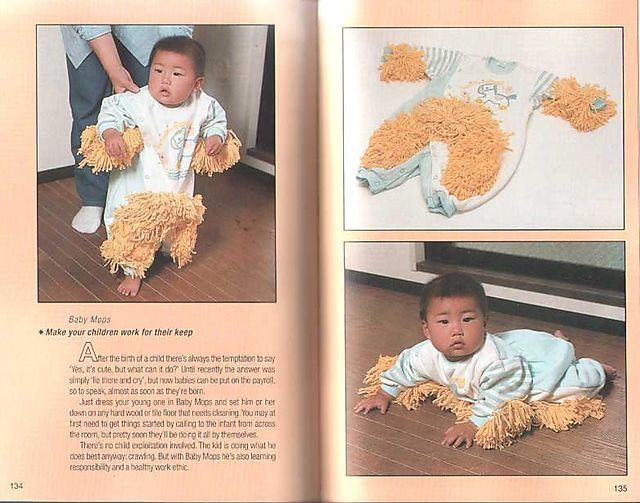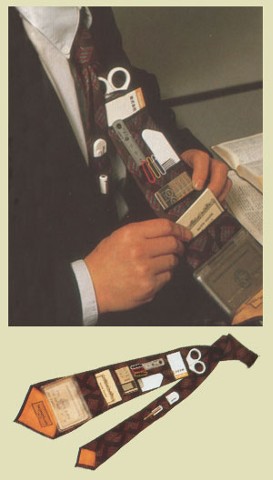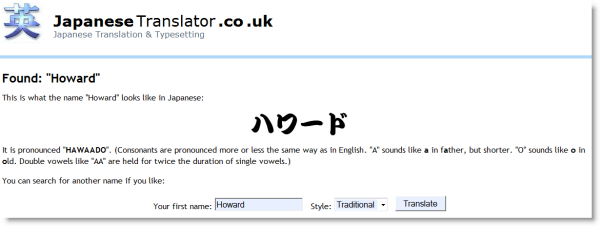Trading is often stressful. Learning how to handle the emotional and physiological response patterns is an important step toward long-term success.
During market turmoil, sometimes I notice the seeds of fear, uncertainty, and doubt in my body. Rather than succumbing to this, I have developed a number of coping practices and techniques.
- The first is simply to follow our trading rules and trust in the process;
- The second is to rely on automation as much as possible; and
- The third is to recognize that my body's cues are an important signal for me to take action.
 One of the best ways of coping with stress, for me, is to exercise regularly.
One of the best ways of coping with stress, for me, is to exercise regularly.
Have you ever noticed how animals shake or tremble when they are traumatized? These physical activities may be nature's way of helping discharge stress hormones, purge excess energy and release muscle tension.
For humans, exercise is a pretty close analog to this. I know that I feel better after an hour of brisk activity to get my heart rate up, to sweat, and then to calm down. Somehow this tells my body that the agitation was expected; and now the relaxation is a good and appropriate response, too.
Another technique that works for me is to use music enhanced with tones to help me meditate or relax. An example of this is the Centerpointe Holosync package. Another set that I enjoy is Hemi-Sync music from the Monroe Institute.
When I get really stressed, though, my wife tells me that it's time for me to use my "light and sound machine." I think my using it helps her as much as me.
As the name implies, it combines visual and audio stimulation. So, how does it work? The short answer is that brain activity naturally falls in-sync with lights flashing at a certain frequencies. And you can encourage certain brain wave patterns by controlling the frequency, color and intensity of the pulses. Supplementing this with a similar technique based on sound compounds the effect.
 Most of these devices include small LED lights mounted in a pair of eye glasses and headphones. The lights and sounds synchronized by a small control unit. The mind machine that I use, called a Procyon, includes 50 unique, pre-programmed light and sound stimulation sequences within its internal memory, each designed with a specific goal in mind (for example, relaxation, concentration, accelerated learning, creativity, or rejuvenation). Procyon also has the ability to synchronize with audio material on a CD or MP3 – or with AudioStrobe programs.
Most of these devices include small LED lights mounted in a pair of eye glasses and headphones. The lights and sounds synchronized by a small control unit. The mind machine that I use, called a Procyon, includes 50 unique, pre-programmed light and sound stimulation sequences within its internal memory, each designed with a specific goal in mind (for example, relaxation, concentration, accelerated learning, creativity, or rejuvenation). Procyon also has the ability to synchronize with audio material on a CD or MP3 – or with AudioStrobe programs.
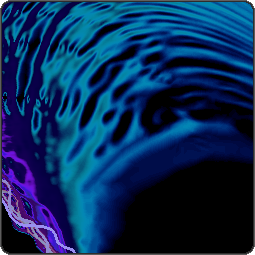 Behind your closed eyelids you will see a kaleidoscope of color, layers of fractals and a variety of screensaver-like imagery. Once you get used to it, the experience is quite pleasant.
Behind your closed eyelids you will see a kaleidoscope of color, layers of fractals and a variety of screensaver-like imagery. Once you get used to it, the experience is quite pleasant.
It's pretty foo-foo; so I'm not going to pretend that this is 100% scientific and logical. Nonetheless, I believe that it is a lot more than a placebo. Why? Because I have empirical evidence that it works.
Most importantly, I feel better after I do it. In addition, a biofeedback machine (which measures brain waves, pulse, galvanic skin response and other stress indicators) confirms that the light and sound machine works dramatically and quickly.
It works on almost everyone I've watched try it (and I've done this with CEOs, programmers, traders, staff members, and a bunch of others). However, it does not work on people who fight it. And I am amazed at how many people fight it, initially. After a few minutes, most simply let go and let the technology un-ruffle their feathers.
The possibilities are great, and the technology is effective. However, the only way to truly appreciate the light sound experience is to try a mind machine for yourself.