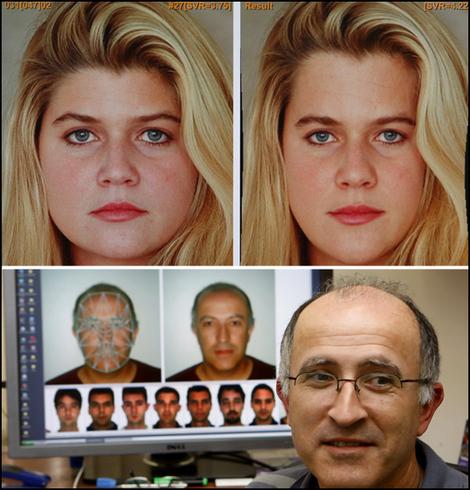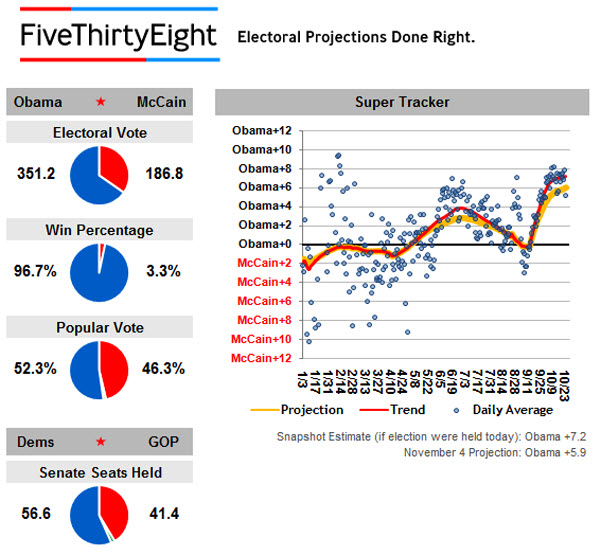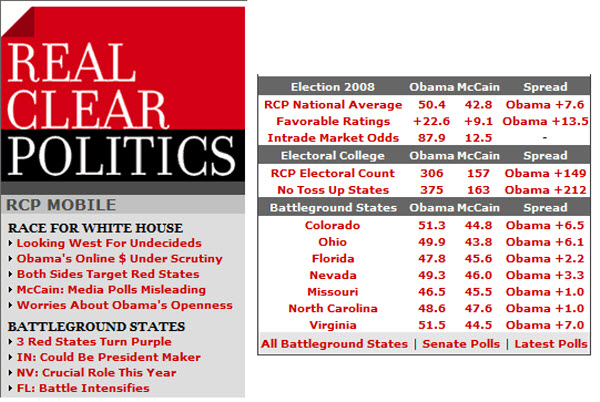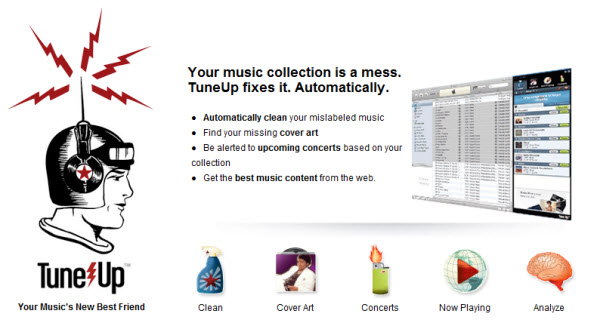For years I took my music collection for granted. I ripped many of my
old CDs to disk, and simply allowed the computer to save the
information anyway it chose to. Over time, it became clear that there were
mistakes, missing information and, in general … a mess.
After several limited attempts to clean my collection manually, I
started looking for a better way. I certainly found something that
worked for me. It's called Tune-Up.
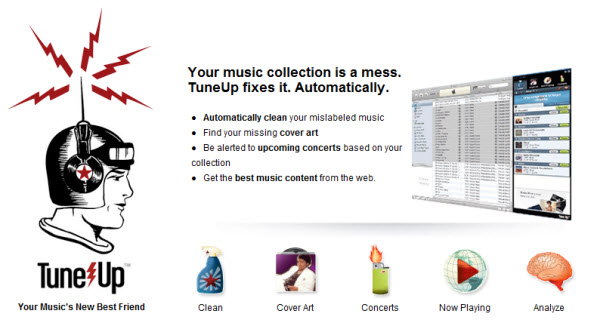
Tune-up is a software add-on designed to clean your iTunes music collection. For me, that means fixing and standardizing the artist, album, song titles, and other data that helps me find the right music for my mood. I also appreciate how well it finds and updates cover art for songs and albums.
Tune-Up accomplishes a lot of its magic by connecting to various data services (like Gracenote's MusicID). While Tune-Up does most of the heavy lifting, I appreciate that it
allows me to have the final say. It's very easy to accept its
suggestions; yet, I still have the ability to ignore or override it
based on how I want my music categorized.
There's also feature that recognizes the song you're playing and displays other relevant information, like related concert dates in your area, links to videos by the artist, and recommendations about other songs or albums you might like.
Bottom line: This tool saved me a lot of time and works better than the other tools I've tried.
If you don't use iTunes, or just want to check-out another good alternative, you can also look at MediaMonkey. And if you want a clean your music collection by finding duplicate tracks or to clean-out entries where you deleted or moved the actual music file, I recommend looking at Marklesoft's Dupe Eliminator.