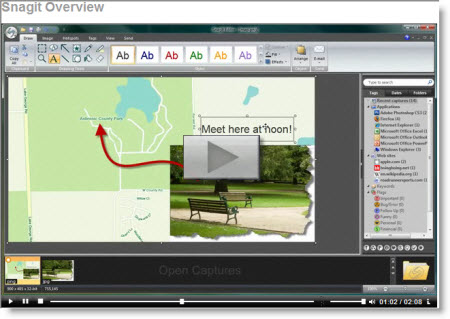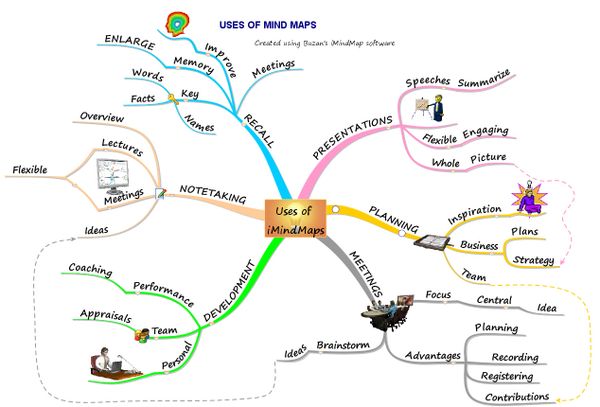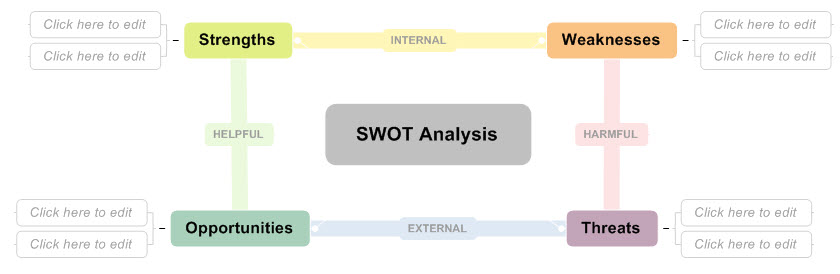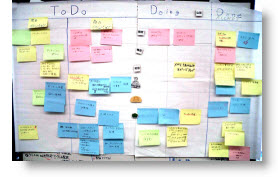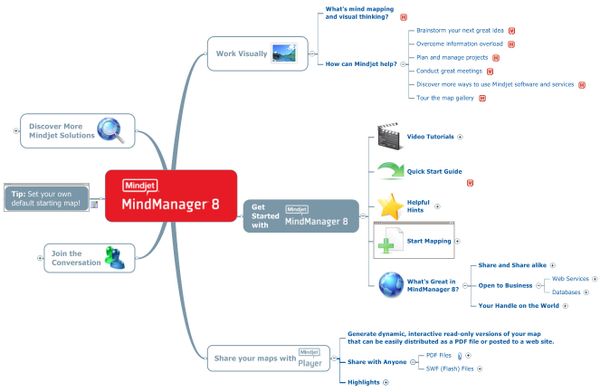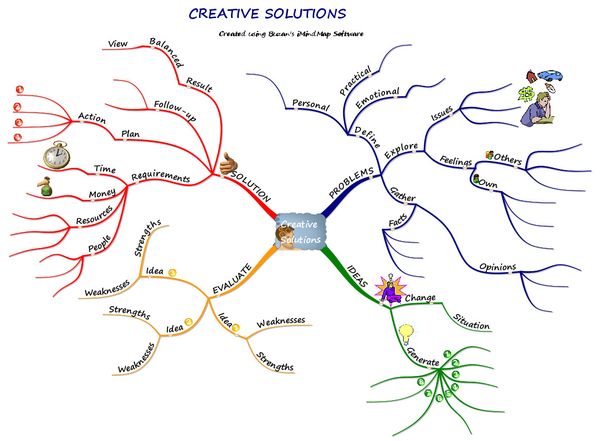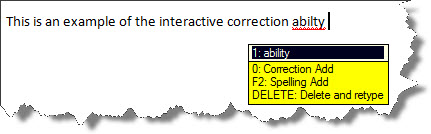Hello, my name is Howard; and I'm a gadget addict. This week I went out and upgraded to the new Apple iPhone 3GS, even though my 3G worked fine. I had to, though; didn't I?
 It's the fastest, most powerful iPhone yet. It has video, and my old phone didn't have video. It has a compass; and you know I need a compass. Okay, I don't need a compass; but apparently the new turn-by-turn mapping capability needs a compass to understand which direction you're turning (and that's pretty cool). It has voice control to dial the phone, play music, and otherwise avoid typing. And it has double the storage capacity, which I'm sure still won't be enough.
It's the fastest, most powerful iPhone yet. It has video, and my old phone didn't have video. It has a compass; and you know I need a compass. Okay, I don't need a compass; but apparently the new turn-by-turn mapping capability needs a compass to understand which direction you're turning (and that's pretty cool). It has voice control to dial the phone, play music, and otherwise avoid typing. And it has double the storage capacity, which I'm sure still won't be enough.
Actually, I'm very happy with the new phone and the upgrade process. I connected it to my computer, and all the applications and settings from my prior version migrated all by themselves. Even the high score lists for games I play transferred. More importantly, the phone does everything I expected, and seems faster.
And, of course, I no longer have iPhone envy. The fact that I waited a week after it came out to order mine took amazing willpower. I thought about it so many times that it was no longer worth it to wait. So Happy Birthday to me, a few weeks early.
Joking aside, the iPhone has become an important business tool for me. I am more surprised about how much less I use my laptop, than I am about how much I use the iPhone.
Even when I'm in a meeting, I have access to the internet. I can search Google. Or even better, I can use Twitter or Facebook to crowd-source an answer. It's almost like being able to "Call a Friend" or "Ask the Audience" on "Who Wants to Be a Millionaire".
One of the features I like best, is being able to use my voice instead of typing. So, I can quickly look-up a contact by saying their name. It's surprising how many places voice control like this comes in handy. For example, Google has an iPhone application that allows you to search by speaking. So I could speak an address, and the Google map comes up. Or, I could say "stock price for Apple", and the current quote and chart comes up. Similarly, I use an application called Jott to verbally capture tasks, ideas, and to-do items. The service transcribes what I say and puts it into my task list. It's important because I'm now capturing things that used to slip through the cracks.
I'll review some of the more helpful iPhone applications in a later post. In the meantime, if you don't have the new iPhone, I recommend you go check them out. It's a very fine piece of technology.